A weeks break at Ovingdean.
 Eileen in the lounge on the 4th floor , taking in the great view of the sea and the Downs.
Eileen in the lounge on the 4th floor , taking in the great view of the sea and the Downs. Joh and his daughter relaxing in the garden and taking full advantage of the lovely sunshine.
Joh and his daughter relaxing in the garden and taking full advantage of the lovely sunshine. Ken, Eileen and Lily enjoying the sunshine in the garden at Ovingdean.
Ken, Eileen and Lily enjoying the sunshine in the garden at Ovingdean.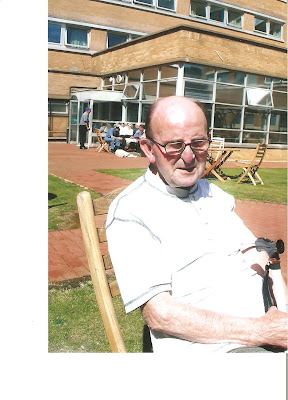 Ken sat in the garden, perhaps thinking about what he has ordered for supper.
Ken sat in the garden, perhaps thinking about what he has ordered for supper.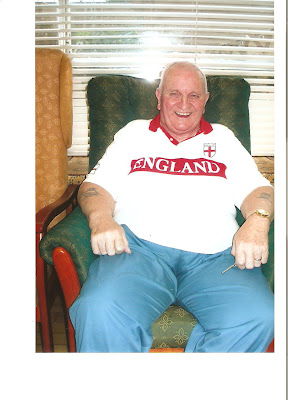 John in a happy mode, could it be he has spotted his whiskey coming.
John in a happy mode, could it be he has spotted his whiskey coming.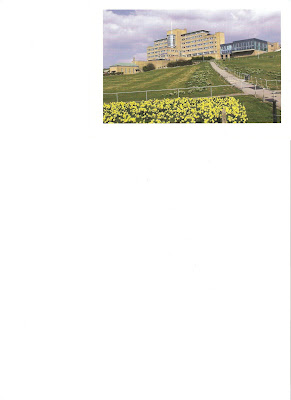
Ovingdean St Dunstan's Hone mear Brighton. The big house on the side of the Downs with a lovely view out to sea. Rather a steep walk up from the beach.
A call to our welfare worker Maggie and it was soon arranged for we three St Dunstaners with our carers to spend a week at St Dunstan's home Ovingdean near Brighton. The holiday was to be from Monday to Monday. Transport was arranged to pick us up at our various addresses, the driver phoning us beforehand to tell us what time he would call to collect us. First he collected John and his daughter Evon, fifteen minutes later and right on time he arrived at our house to collect my wife Eileen and myself. The luggage and Eileen's wheelchair were securely stored aboard and we were off to collect Ken and his wife Lily. The vehicles are very well appoointed to carry seven passengers and their luggage in great comfort and safety. Before we moved off the driver explained that news had come through that the M40 motorway had been closed by the police and that it would be necessary to make some detours, he added that should we feel the need for a stop then tell him rightaway and he would stop at the nearest convenient place, a comforting assurance since five of our group are well into our 80's. However all went well and we put many miles behind us before we stopped at a Travel lodge to have lunch and an hours break. We decided what we wanted for our lunch and when we were all fininshed and ready for the off again the driver settled the bill and away we went on the second leg of our 260 mile journey. The St Dunstan's drivers are excellent and the jouney went smoothly and we arrived at Ovingdean at 3.45pm. At the reception desk we were given the keys to our rooms and no soomer had we got into the room than our luggage arrived, so we had time to sort ourselves out before we went down to the dining room for our evening meal.. One feature of Ovingdean is that you get plenty to eat, the routine is breakfast at 08-15,at 10 am tea and coffee etc with biscuits, 12-30 is lunch and at 4 o'clock in the aftermoon tea and coffee etc with cakes and biscuits, at 17.30 a good meal is served as supper and then at 20.30 hot drinks and biscuits are served in the lounge.
During the day ,tips with trannsport, are arrangeg to areas around Brighton, Most evenings in the lounge between 7 and 8o'clock something will be taking place, it could be someone rading short stories, bingo,doninoes or a musical session. One evening we gathered a group together for a crossword compertition. With crossword experts like Eileen and Evon on the team we did Manchester proud by winning in record time. On another evening we took part in a quizz session , we also won that one, for that we were awarded drinks all round from the bar. We also entered another evening quizz but we only came second in that one. On one of the aftermoon trips we went to Worthing, it was a really sunny day but the wind was rather strong. Because we missed our tea in the lounge the St Dunstan's carers with the trip arranged a lovely cream tea at the pier cafe. There is also a very mice garden at Ovingdean with lots of tables and chairs to sit around and this we did several times. While sat around it is always very easy to get into conversation with other people for everyone is so friendly. I'll give mention to just a few like Ron, Betty and Helen who it turned out served as a WREN the same as Eileen. There was also Alan and Lorraime ,younger than most of us, Alan had served in the Glousters. He was down there on an IT training course and was hoping to be able to get a job soon. Good luck to you Alan, may it all go well for you. I did manage to enkoy a session in the great swimming pool, it showed me how short of practice i am.
The week past all to quickly and there we were packing our things for the Journey home, We stopped at a service centre on the way back to get something to eat and there we were brought right back to raslity for although we were carrying our white sticks we were pushed and shoved and encountered lots of young children around our feet. Where have all the good manners gone? How pleasant it had been at Ovingdisn. Our most sincere thanks to all the staff in Ovingdean for makeng our stay there so enjoyable.
Labels: Ovingdean
